If you're looking for the YouTube widget, you're probably already aware of the numerous advantages of social media widgets in marketing campaigns. In fact, you may have integrated social media widgets such as Instagram, Facebook, Twitter, or Pinterest, or a combination of them, into your websites for marketing purposes.
Because of the numerous advantages of social media widgets, many companies and organizations are using YouTube in their marketing plans.
Even though instructions for embedding YouTube, Instagram, Facebook, and Twitter widgets may be found all over the internet. However, it is important that you follow the easiest and most efficient method.
In this post, we will be telling you about the two simplest methods that can be followed to effortlessly collect, curate, and embed YouTube videos on website.
What Is A YouTube Widget?
A YouTube widget is a tiny window or block on a website that displays a single or numerous videos from YouTube.
When we speak of a YouTube widget, we are referring to the process of embedding a YouTube widget on a website.
These YouTube widgets may be added to the sidebar, bottom, middle of the page, blogs, or any other dedicated web page.
YouTube widgets may be embedded on websites and other marketing channels using an embed code that you can obtain via a YouTube widget-specific application or plugin, or by copying the code directly from the YouTube widget page.
Now that you know about a YouTube widget, continue reading to find out about the two best methods to embed a YouTube widget to upscale the overall performance of your website.
Best Methods To Embed A YouTube Widget On Your Website
Method 1 - Using A Social Media Aggregator Like Tagembed
Method 2 - Using The Self Embed Option By YouTube
Let’s talk about it one by one.
Method 1 - Using A Social Media Aggregation Tool
In recent years, the use of a social media aggregator has made embedding social media content simple and available to anybody. Users may quickly aggregate social media content from different social media platforms and insert it into marketing channels using a social media aggregator.
YouTube is one of the social media platforms through which you may acquire and incorporate widgets in your marketing channels. You may quickly gather, curate, and embed YouTube videos into your marketing channels using a social media aggregator or a YouTube Widget tool like Tagembed.
The tool comes with a set of comprehensive features that can be used to increase the overall impact and efficiency of the YouTube widget.
Right after aggregating the YouTube videos, the users can customize the widget using a wide range of options like fonts, colors, themes, templates, etc. The users can also leverage the content moderation panel for removing any unwanted content from their YouTube widget.
Apart from this, the users can use features like advanced analytics, automatic updates, and a back support team.
Method 2 - Official Embedding Option provided by YouTube
The second method to embed the YouTube widget on the website is by using the code provided on the YouTube channel itself.
If you only want to show a single or a few YouTube videos, you can get the code by clicking the share button below the video, copying it, and pasting it into the webpage where you want it to appear.
Even though this method is cost-effective, it is extremely time-consuming since it allows users to embed only limited videos at a time.
Why Should You Embed YouTube Widget On Your Website?
Just in case you are wondering, why you should embed a YouTube widget on your website, then you will get your answers as you continue reading this section.
- Boost Authenticity and Trust
Video content is more expressive, engaging, and simple to understand than text-based content, making it easier for your customers to understand and engage with your business. This contributes to the clients' faith in the brand and its authenticity.
- Increase audience participation
Since video content is more engaging than a picture or text-based information, and it will engage your viewers more than any other type of content. Your audience will be more engaged with your content if you use YouTube in your marketing channels.
- Get More Leads
YouTube videos including instructional, reviews, and user-generated video content that may be used in website marketing initiatives. This will turn casual visitors to your marketing channel into committed consumers.
Ending Note
You can easily embed YouTube videos in your website’s content to boost your content marketing approach. We hope that this blog has given you additional information about the YouTube widget and given you the opportunity to include it in your marketing channels.
Now that you are well acquainted with the benefits of this strategy and the most responsive tool, what’s stopping you?
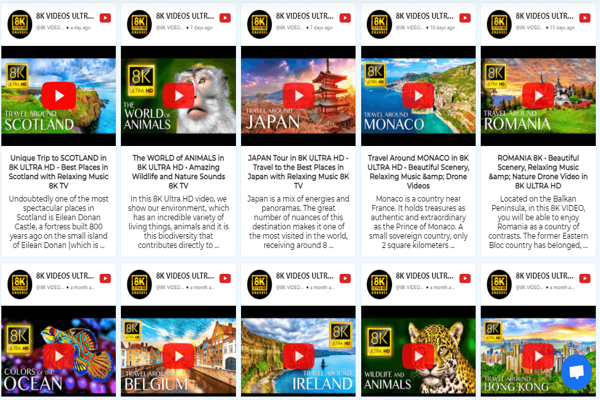












.png)
.png)

0 Comments