Salesforce is a powerful customer relationship management (CRM) tool, but its customization options can be overwhelming for users. To customize or not to customize? That is the question.
The answer, of course, depends on your needs. If you have specific requirements that aren't met by Salesforce's out-of-the-box features, then customization is probably necessary. But if you're not sure what you need or if you just want to keep things simple, it's probably best to stay out of the customization game.
There are two main types of Salesforce customization:
1. Custom fields: You can add custom fields to standard Salesforce objects like accounts, contacts, and leads. These fields can store information that's specific to your business.
2. Custom objects: You can create custom objects to store data that doesn't fit into the standard Salesforce objects. For example, you might create a custom object to track projects or tasks.
Customization can be a double-edged sword. On the one hand, it allows you to tailor Salesforce to your specific needs. On the other hand, it can make Salesforce more complex and difficult to use. If you're not careful, customization can turn Salesforce into a bloated mess.
There are four main reasons why you might want to customize Salesforce:
1. You have specific business requirements that aren't met by the out-of-the-box features: If you need Salesforce to do something that it doesn't already do, then customization is probably necessary.
2. You want to make Salesforce more user-friendly: Customization can make Salesforce easier to use by adding fields or objects that are relevant to your business.
3. You want to improve data quality: Adding custom fields can help you track important information that might otherwise be missing from Salesforce.
4. You want to make reports and dashboards more informative: By customizing Salesforce, you can add fields and objects that will make your reports and dashboards more useful.
On the other hand, there are four main reasons why you might not want to customize Salesforce:
1. Customization can be expensive: If you hire a consultant to customize Salesforce for you, the costs can quickly spiral out of control.
2. Customization can be time-consuming: If you do the customization yourself, it can take a lot of time and effort.
3. Customization can make Salesforce more complex: If you're not careful, customization can make Salesforce more difficult to use.
4. Customization can lead to data quality problems: If you add too many custom fields, it can be difficult to keep track of all the data.
A customization is a powerful tool, but it's not right for everyone. Before you customize Salesforce, carefully consider your needs and objectives. Else, you might also end up with a mess on your hands.
If you're thinking about customizing Salesforce, there are a few things you should keep in mind:
1. Make sure you have a clear understanding of your needs:
Before you start customizing, take some time to think about your specific requirements. What do you need Salesforce to do that it doesn't already do?
2. Consider the costs:
Customization can be expensive, so make sure you have a clear budget in mind before you start.
3. Be prepared for a learning curve:
If you're not familiar with Salesforce's customization options, be prepared for a steep learning curve.
4. Don't overdo it:
It's easy to get carried away with customization but resist the temptation to add too many custom fields or objects. Otherwise, you might end up with a complex and unusable system.
When it comes to Salesforce customization, there are pros and cons to consider. Before making a choice, carefully consider your possibilities. If it does not, you might have a big mess on your hands.
Conclusion:
Customizing Salesforce can be a great way to improve the user-friendliness of the system and add features that are specific to your business requirements. However, it's important to keep in mind that customization can also lead to increased complexity and decreased data quality if not done carefully. If you're thinking about customizing Salesforce, be sure to understand your needs clearly, consider the costs, and don't overdo it. Otherwise, you might end up with a system that's more trouble than it's worth.
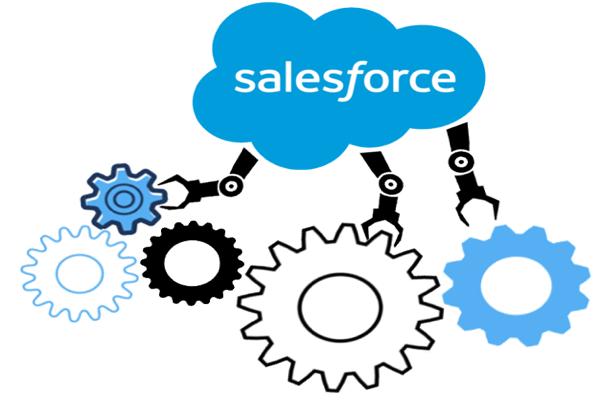













0 Comments